Yesterday, Microsoft announced the availability of Office 2019 to volume licensing customers, promising general retail availability in the coming weeks. Unless you’re a business customer looking to upgrade and you’re not ready to move your Office life to the cloud, this probably won’t matter to you.
What is Office 2019?
Office 2019 is the stand-alone, perpetual license version of Office. It’s just like Office was in the days before the subscription-based Office 365 was in play. You make a one time purchase, and you get to keep on using it as long as you want—on one PC or Mac. The consumer version, Office Home & Business 2019, isn’t available yet, but Microsoft has announced the price—$249.
That sounds okay. Why not avoid a subscription fee for Office 365 and buy a perpetual license? Well, there are a few reasons.
Microsoft Is Clearly Downplaying Office 2019
That screenshot above is from Microsoft’s Office 2019 landing page, and it starts right off with equivocating language: “For customers who aren’t ready for the cloud” is partly straight talk and partly subtle dark pattern manipulation. Microsoft clearly designed Office 2019 as a stop gap for companies that aren’t ready to move to a subscription-based model. Fair enough. But it also starts digging at you a little bit and making it clear that you’re missing out if you’re not going with Office 365.
Scroll down a bit past two whole feature points (“create with ease” and “simplify your work”), and you get to this:
:

Not trying real hard to sell us on the whole Office 2019 deal, are they?
The truth is that back in May, Microsoft decided to freeze the code for Office 365—a continually updated subscription version of Office—and issue that as Office 2019. It doesn’t even have all the features that Office 356 has right now, just a subset of those features.
It’s pretty clear that going forward, Microsoft is considering Office 365 the real version and Office 2019 pretty much an afterthought required for customers that have resisted the subscription model.
Office 365 Still Offers More Features and Is Probably a Better Deal

So let’s talk a bit about Office 365. Yes, it might sound like a pain to pay yet another subscription fee, but believe it or not, it’s a pretty great deal.
Take the Office 365 Home subscription, for example. It runs $99 per year, and this is what you get with it:
Six different users can install the full desktop version of Office (Word, Excel, PowerPoint, OneNote, Outlook, and so on) on however many devices they want. The only restriction is that each person can only use Office on one of their devices at a time—not a big deal. They also get access to the mobile and online apps.
Each of those six users gets a full terabyte of OneDrive space all to themselves.
Honestly, it’s hard to find that good a deal just on that much storage space, let alone access to the Office apps. We’ve done a full write up of why Office 365 is such a great deal, so we won’t go into full detail here. But do the math. If you’ve got five or six people who need access to Office on some different PCs, you’re looking at over $1,000 for Office 2019 licenses (a bit less if some of them qualify for the education edition). That’s a solid ten years of Office 365 subscription goodness.
RELATED: Why Microsoft’s Office 365 is a Great Deal
Plus, let’s take a look at how Office 365 compares to Office 2019. Office 2019 is a buy it once, and you’re done until you buy another version deal. You’ll get security updates, but no big feature updates. Office 365, on the other hand, gets updated regularly with new features.
Oh, and one other thing. Office 2019 will only run on Windows 10 and on whatever are the three most recent versions of macOS. Yes, the macOS requirement shifts for some reason. According to Microsoft: “When a new version of macOS is released, the Office 2019 for Mac Operating System requirement becomes the then-current three most recent versions: the new version of macOS and the previous versions.” It’s a little strange.
Office 365, on the other hand, currently works with Windows 7, 8, and 10, but also uses that three-version shifting scheme for macOS.
How Does Office 2019 Compare to Office 2016?
Office 2019 does offer some of the new features incorporated into Office 365 since the release of Office 2016. This includes features like the following:
- Improved inking in all the Office apps
- A PowerPoint Morph transition that lets you create the appearance of movement between similar slides
- Some new chart types in Excel
- A Focus Mode in Word that hides onscreen window elements to help minimize distraction.
- A Focused Inbox in Outlook that keeps your important messages separate from all the less important ones
- Some better integration with the newer Microsoft servers and services (like Teams)
There are some more features we didn’t list, but it’s not much, honestly. Businesses might be interested in upgrading, especially if they’re using some of those services and need better integration. But for home and small business users, there’s nothing that compelling there. If you’ve already got Office 2016 and it’s working well for you, there’s not much reason to upgrade.
If you’re sporting an older version like 2013 or 2010, then yes, there’s a lot of interesting stuff in the newer versions. But still, subscribing to Office 365 is probably the better bet. You’ll get better support, more features, and a cheaper price tag in the long run.
For more information howtogeek


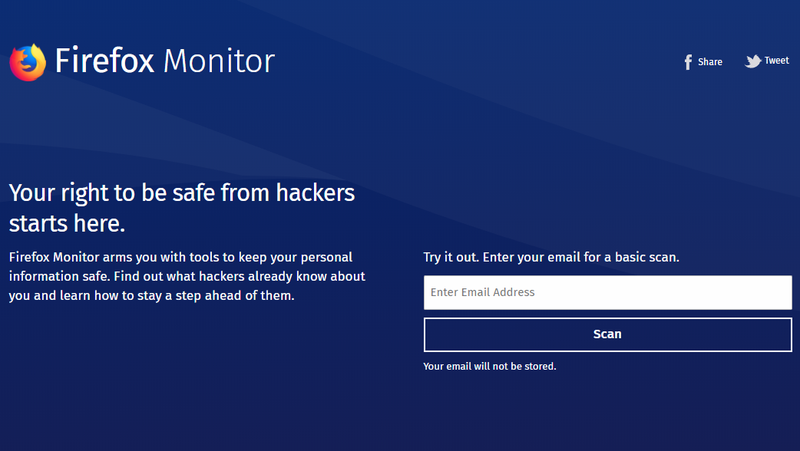












/cdn.vox-cdn.com/uploads/chorus_image/image/61345105/download.0.jpeg)
/cdn.vox-cdn.com/uploads/chorus_image/image/61340301/jbareham_171101_2099_A_0088_02.0.jpg)




