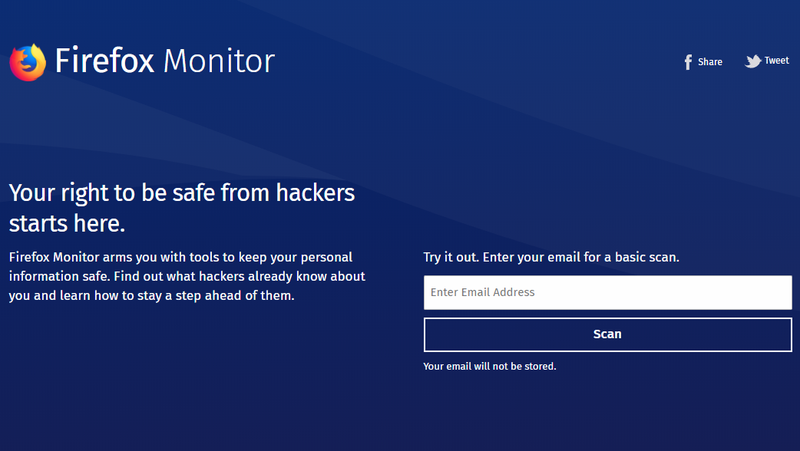
Mozilla has been on a tear for data security and privacy lately, and we applaud that. Keeping your information safe from the prying eyes (and hacks) of others should be at the top of your mind every time you sign up for a new service or mess around on the web. And it’s refreshing to see good news about browsers and new security initiatives, unlike other companies’ efforts lately.
Even though the brand-new “Firefox Monitor” tool Mozilla released yesterday is just a skin of “Have I Been Pwned,” that’s fine. Both services are an excellent way to figure out whether any of your online accounts have been compromised: You type in your email address, and you get a list of associated security breaches (and what data was compromised).
It’s great to see Have I Been Pwned get more mainstream recognition, as plenty of people might be familiar with Firefox, but unaware of Have I Been Pwned’s big security database. And whether you’re a newbie or you’ve previously looked yourself up, it’s worth hitting up the Firefox Monitor (or Have I been Pwned, we suppose) and typing in your email addresses to check for new ways your data has been leaked around the web.
More importantly, Mozilla’s Firefox Monitor joins a pretty packed family of software and services designed to keep your data secure and your online privacy intact. Mozilla doesn’t have a perfect score on this front, thanks to that one time it decided to insert weird messages into your browser as part of a cross-promotion for the Mr. Robot show, but its many offerings are worth checking out:
Cross-site tracking blocking (via Firefox Nightly, for now)
- Firefox Lockbox — iOS password management app
- Send — Encrypted file storage that saves up to 1GB of files for 1 download or 24 hours before deleting everything.
- Facebook Container — Prevent Facebook from tracking everything you do around the web
- Firefox Multi-Account Containers — Separate your browsing into special color-coded tabs. Cookies from one container can’t affect the contents of another.
- Mozilla’s recommended browser extensions for privacy — Mozilla didn’t make all of these, but its list of 13 different extensions you can use to secure your browsing experience is solid. (We especially love “Bloody Vikings!”
For more information lifehacker


0 comentarios:
Publicar un comentario